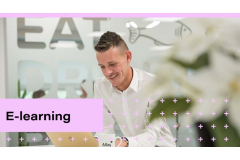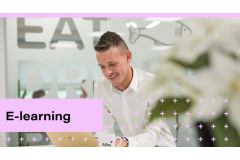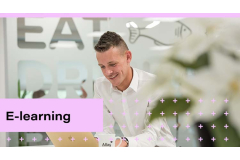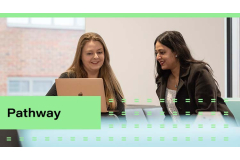Power Query and Get & Transform: getting started
Learn the basics of using Power Query to connect, combine and transform your data, so that it meets your analysis needs.
Partner products listed exclude VAT. You will be directed to an external site to complete purchase and VAT will be applied at checkout.
For your AAT exclusive discount apply AAT101 at partner checkout for an exclusive 10% off.
Course Type
E-learning
Length
3 - 5 hours
What you’ll achieve
- Understand the basics and confidently navigate the Get & Transform Data features
- Connect different data sources and load them into Power Pivot, Excel or Power Query
- Append and merge queries for easier analysis and combine Excel files from a folder
- Use the column and row transformation options in Power Query
- Change the structure and layout of tables into a format you can work with
About this course
If you are a novice Get & Transform Data user, this course will help you to navigate your way comfortably around the user interface. Learn the basics of using Power Query to connect, combine and transform your data, so that it meets your analysis needs.
Overview
E-learning |
|
3 - 5 hours |
|
Excel |
Syllabus
Learning the basics
- Welcome
- Connecting to an Excel workbook
- Navigating Power Query
- Connecting to a CSV/text file
- Connecting to web data
Data transformations
- Welcome
- Applied steps and properties
- Appending queries
- Merging queries
- The impact of merge types
- Combining files and folders
- Connecting to folders: The solution
Column and Row Transformations
- Welcome
- Working with columns in a table
- Replacing values and filling data
- Changing data types
- Reducing rows
Table transformations
- Welcome
- Working with text columns
- Grouping data
- Transposing data
- Transformations
- Working with bad data: the solution.
How to access
You will be directed to an external site to complete purchase and VAT will be applied at checkout.