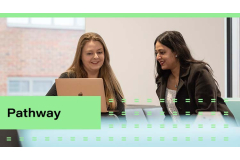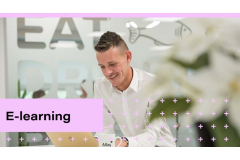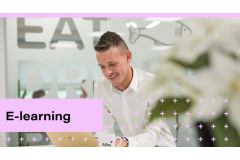Data analysis for accountants: Power BI
Transform the way you handle and analyse data and create a range of interactive data visualisations.
Partner products listed exclude VAT. You will be directed to an external site to complete purchase and VAT will be applied at checkout.
For your AAT exclusive discount apply AAT101 at partner checkout for an exclusive 10% off.
Course Type
E-learning
Length
3 - 5 hours
What you’ll achieve
- Use Power BI's "Power Query" to connect to and transform your data into a useable format
- Gain a deeper understanding of DAX (the language used in Power Pivot Excel)
- Build on your ability to analyse data and learn to spot trends and patterns
- Tell the story of your data using Power BI's data visualisations.
About this course
This course introduces you to Power BI, Microsoft's powerful data analysis tool, and how it can benefit you in your finance role. Transform the way you handle and analyse data, and create a range of interactive data visualisations.
Overview
E-learning |
|
3 - 5 hours |
|
Data analysis |
Syllabus
Getting started with Power BI
- Power BI Desktop
- Overview of Power BI
- Connecting to and transforming data
- Relationships
- Visualising data
- Carrying out calculations
Power Query
- Power Query Editor
- Connecting to an Excel workbook
- Changing a query
- Connecting to a folder
Data modelling with DAX
- What is DAX?
- Calculated columns
- Measures
- X expressions
- Related tables
Data visualisation
- Visualization canvas
- Tooltips and hierarchies
- Slicers and chart interactions
- KPI visualisations
- Choosing the right visualisation.
How to access
You will be directed to an external site to complete purchase and VAT will be applied at checkout.