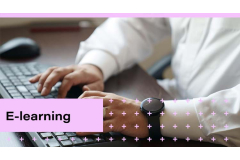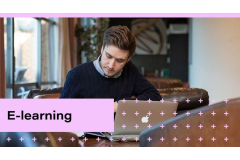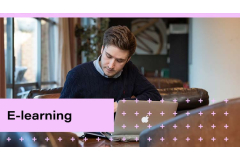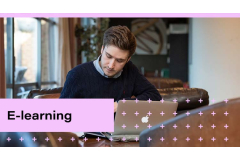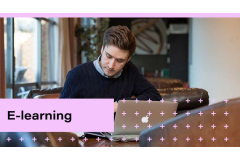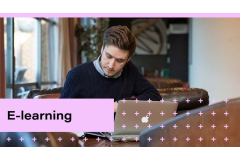Power Pivot: getting started
This course has been designed to take the novice Power Pivot user to a level where they are comfortable working with Power Pivot models and using Pivot tables and charts.
Partner products listed exclude VAT. You will be directed to an external site to complete purchase and VAT will be applied at checkout.
For your AAT exclusive discount apply AAT101 at partner checkout for an exclusive 10% off.
Course Type
E-learning
Length
3 - 5 hours
What you’ll achieve
- Familiarise yourself with the user interface of Power Pivot
- Use different tools to set up relationships in Power Pivot
- Use Power Pivot to quickly insert pivot tables, charts, form multiple tables and analyse data
- Work easily with calculations and data models across multiple tables of data using DAX
- Understand the basics of DAX, including time intelligence functions that aren’t found in Excel
About this course
This course has been designed to take the novice Power Pivot user to a level where they are comfortable working with Power Pivot models and using Pivot tables and charts. You'll also be able to carry out calculations and time intelligence functions by learning the basics of DAX.
Overview
E-learning |
|
3 - 5 hours |
|
Excel |
Syllabus
Power Pivot orientation
- Welcome
- Power Pivot
- Linked tables
- A quick tour
- Getting data into Power Pivot
- Changing the data types of tables
- Working with tables
Relationships
- Welcome
- Relationships
- Fact and dimension tables
- Setting up relationships
- Many to many relationships
Tables and charts
- Welcome
- Inserting PivotTables
- Working with PivotTables
- Inserting PivotCharts
- Chart Elements
- Slicers and timelines
Understanding DAX
- Welcome
- DAX
- Calculated columns and measures
- SUM and SUMX
- Count functions
- COUNT and COUNTX
- Working with related tables
Time intelligence functions
- Welcome
- Time intelligence functions
- Date and calendar tables
- TOTALMTD, TOTALQTD and TOTALYTD
- Comparing to a previous period
- Moving and rolling totals
How to access
You will be directed to an external site to complete purchase and VAT will be applied at checkout.